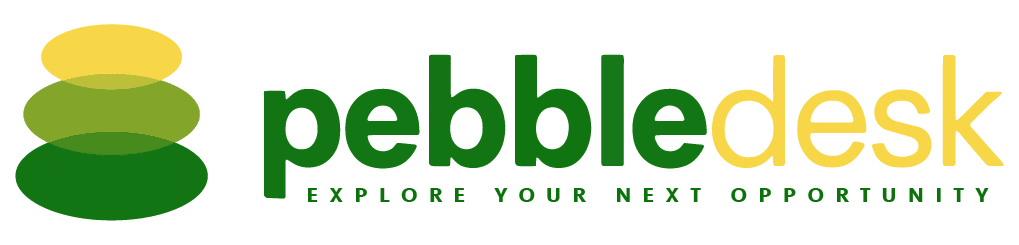FAQ
- Home
- FAQ
Frequently Asked Questions
Pebbledesk is an online job advertising platform in Seychelles, connecting employers with job seekers for various roles across industries.
Yes, Pebbledesk is free to use for job seekers who can browse and apply for jobs, however employers will need to purchase a package in order to publish job adverts and access our job seekers database.
Simply click on the “Register” button on the homepage, fill in your details, and follow the instructions to create an account.
Yes, Pebbledesk primarily focuses on job opportunities within Seychelles.
No, you do not need to be a Seychellois to create a Pebbledesk account as a job seeker. However, you will need to check the requirements of the employer and position being applied for if Non-Seychellois are accepted.
After registering on Pebbledesk, update your profile and upload your resume. You can then search for a job that matches your skills and click “Apply Now”.
Yes, you can upload your resume to your profile, making it easier to apply for jobs and allowing employers to view it.
Yes, you can track all the jobs you’ve applied for under your user dashboard.
Click on the “Forgot Password” link on the login page, enter your email address, and follow the steps to reset your password.
Make sure to fill out your profile completely, including a professional photo, an updated resume, and a detailed description of your skills and experience.
Once you’ve created an employer account, click “Submit Job,” on your user dashboard, you will be directed to select a package based on your needs. Once a package has been selected and payment has been made, you can fill in the details of the role, and publish your listing. Your job posting will go live after admin approval.
During promotional periods, job postings are free. Outside of promotions, pricing is based on the package selected. Check our pricing page for more details.
Yes, you can edit or remove a job posting anytime from your employer dashboard.
You can view all applicants under your account dashboard by navigating to the “Applications” section. This applies only if you have selected “Internal” under application type. If you have selected External URL, By Email or Call to Apply, Job Seekers will apply as per your preference.